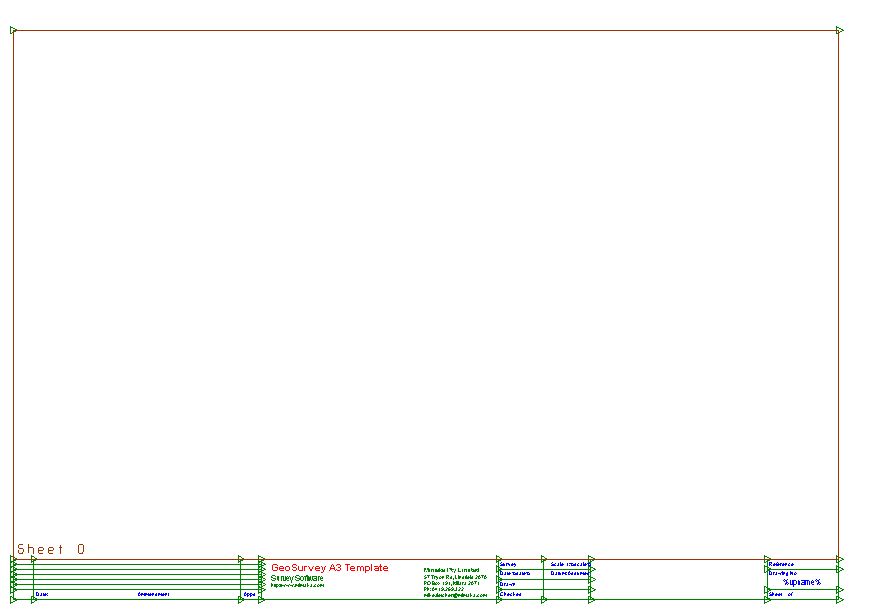Contents
Index
ACS Plan Forms
To print an ACS Plan Form, select ‘ACS file’ in the template list. The program will then prompt you to select an
ACS file for the template.
The sample files are included in the GeoSurveyFiles.zip
The ACS job contains the lines and text which form the border and explanatory text on a plan.
The plan form job is a standard job which may consist of points, lines and text on a scale of 1:1000 so that
1 metre in the job is 1mm on the plan. Insert the points, lines and text as you require to compose a plan form template.
Several sample plan forms are supplied, one for A3 and one for A4 plans.
Mimaka_A4_template.acs
Mimaka_A3_template.acs
Each job has a number of elements:
- viewportdefines a window on the sheet in which the survey job will be printed
- stringdraws a line on the sheet
- textdraws a text string on the sheet
Viewport
The viewport defines a bounding box on the sheet, the lower left and upper right co-ords in sheet mm of the
viewport window. The survey job will be drawn inside this window.
Line
Define strings as normal ACSP strings from point to point. You can set the line type (dashed etc),
colour and line thickness.
Text
Define text as normal GeoSurvey text at a point or a co-ordinate. You can set the text position, font,
colour, bold, italic, underline, size etc as per normal ACS text.
Special text strings will be replaced with job parameters.
- Thus %vpname% will be replaced with the viewport name, this should be the plan name.
- %scale% = Is the viewport scale.
- %date% = Is the current PC date (today).
- %username% = Is the Username taken from field on Job Parameters screen.
- %filename% = Is the current filename including path
- %datum/zone% = Is the job datum and zone
- %title1% = Top Title Line
- %title2% = Middle Title Line
- %title3% = Bottom Title Line
- %client% = Client name
- %jobref% = Job Reference
- %sheetno% = Sheet No
- %total_sheets% = Total sheets
- %revision% = Revision No
- %surveyor% = Surveyor
- %checked% = Checked
- %survdate% = Survey Date
- %vertical_datum% = Job Vertical Datum
- %proj_code% = Projection Code - from csv file column 16
- %proj_descr% = Projection Description - from csv file column 17
- %proj_source% = Projection Source/Authority - from csv file column 18
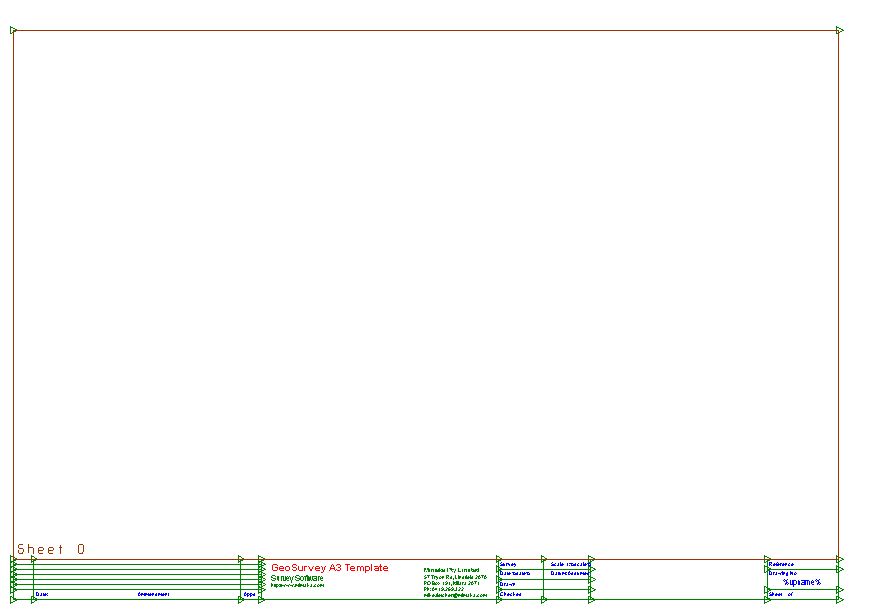
Images
You can add images to the plan form by entering a piece of text starting at the bottom left corner of where
you want the image to print. The text should contain ‘image=image.bmp’ where the image.bmp can be any .bmp
file. See Mimaka A4 Plan Form for an example.
Two sample files are included in the GeoSurveyFiles.zip - Geodata.bmp and mimlogo.bmp